This week, I have a student with a SETT chromebook because she has a learning disability. This allows her to keep up with the class pace and access technology (Google Read and Write mainly) to support her academically. We have been learning about Residential School in Social Studies since the beginning of the school year and they had a unit test coming up. She had been using quizlet to study. This website allows mini tests to quiz yourself on the content you are studying for. She then said, would I be able to do my test online? After we learned about Socrative, I set her up on there to complete her test. It was a variety of questions such as multiple choice and true or false. This was an extremely effective tool and she felt much more confident completing it on the computer. She also enjoyed the fact that she got immediate feedback on how she did on the test. Below I will post screen shots of the two types of questions and the results after she wrote the test.
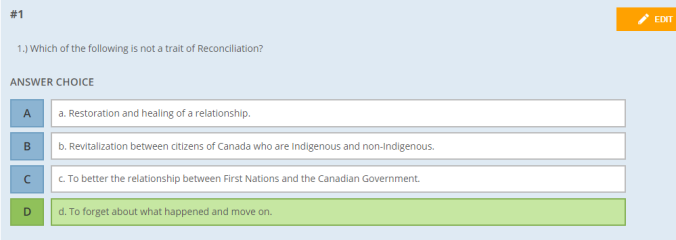
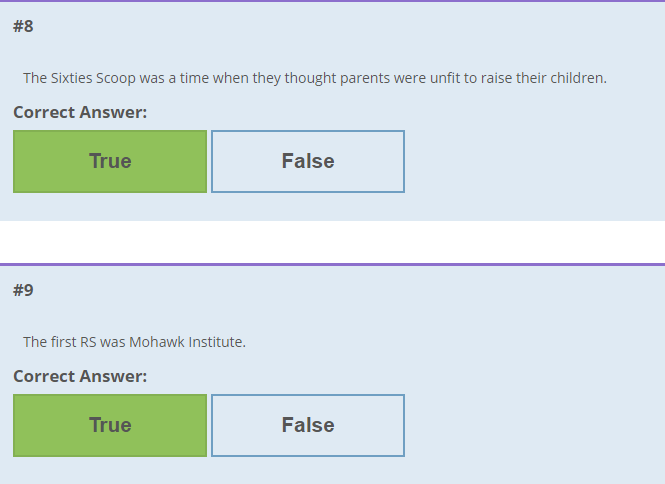
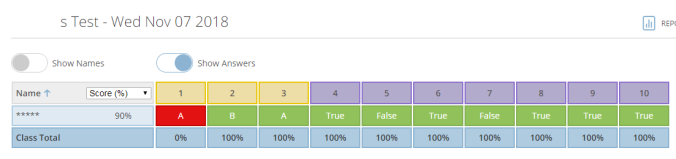
I chose this tool because it was touched on in class and I wanted to experiment with it! I found it challenging to startup as I didn’t know you had to set up the “room” prior to having students take the test. Once I got her logged in and setup it was fairly smooth. Making a test was extremely simple and my student responded very well to the simple layout and the immediate feedback. I used the tool instead of having the student write a paper copy test and I limited the number of questions she had to completed compared to her peers.
I haven’t used the website enough to know the pro’s and con’s but I found a website where someone listed them.
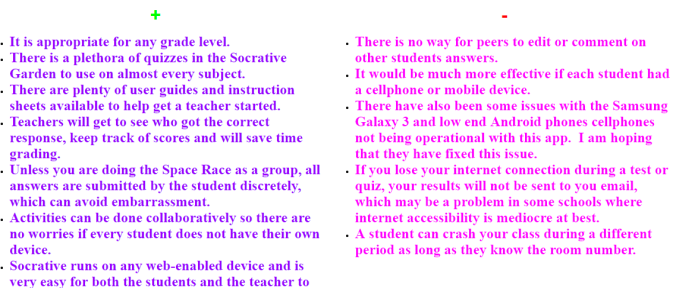
Overall, I think I need to experiment more with it to become more effective at using it! Anyone else use it and have any advice?