EC&I 833
Assitive Technology
My experiences with assistive technology is limited. The only assistive tech I have really used is using a classroom audio system. This allowed for all students to clearly hear me as I spoke and allowed for those with hearing impairments the ability to hear and understand more clearly. I love the examples the group provided from the teacher at CRP. Those are amazing examples of how assistive tech can change how a classroom functions and it can also make students feel a sense of belonging and empowerment to be more involved in a classroom setting.
Another great resource the group shared was Assistive Technology App Finder. This is an easy to use tool that assists teachers, parents and guardians find specific age appropriate apps and games for those children who may benefit from the use of assistive technology. There is a video Top 6 Assistive Technologies for People with Disabilities which provides insight into a variety of apps can transform lives for those who need assitive technology.
This video provides many great technologies to assist people who have Parkinson’s, but allowing them a spoon that can intelligently adjustment for someone whose hand is shaking. There is a stabilizer in the handle that allows for 70% reduction in tremor for those who are eating. This is a simple technology but can support people to make them not stress over their tremor. Next, Talkitt was another technology I wanted to highlight from the video. It shares a story about a boy who was born premature. He wasn’t able to speak, therefore Talkitt makes it possible for this boy with a speech deficit so that he is able to communicate using his own voice. “This isn’t standard speech recognition,” said Danny Weissberg, the cofounder and CEO of Voiceitt. “We are using pattern recognition which is personalized for the speaker. For example, a person with Cerebral Palsy might say ‘sho-ko-la’ when he really means to say ‘chocolate.’ The app will recognize that based on the user’s own personalized, pre-recorded dictionary.”Overall, there are so many assistive technologies available that can change the lives of our students. It can create a sense of belonging and acceptance, which to me is a very important trait our students need to have.
Socrative Assessment Tool
This week, I have a student with a SETT chromebook because she has a learning disability. This allows her to keep up with the class pace and access technology (Google Read and Write mainly) to support her academically. We have been learning about Residential School in Social Studies since the beginning of the school year and they had a unit test coming up. She had been using quizlet to study. This website allows mini tests to quiz yourself on the content you are studying for. She then said, would I be able to do my test online? After we learned about Socrative, I set her up on there to complete her test. It was a variety of questions such as multiple choice and true or false. This was an extremely effective tool and she felt much more confident completing it on the computer. She also enjoyed the fact that she got immediate feedback on how she did on the test. Below I will post screen shots of the two types of questions and the results after she wrote the test.
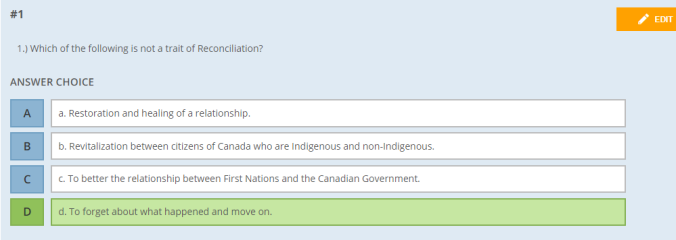
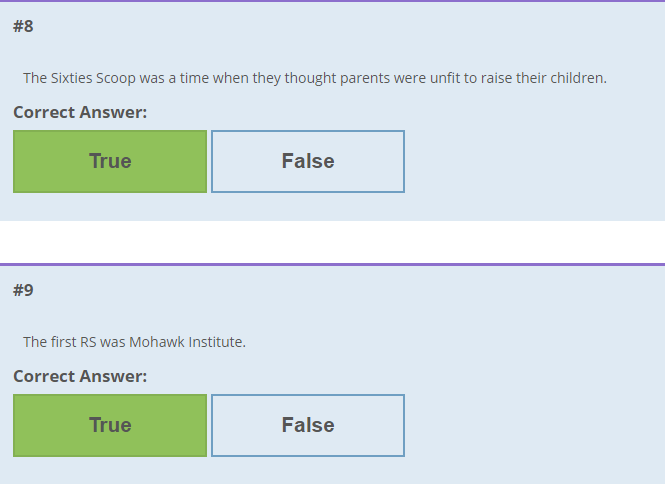
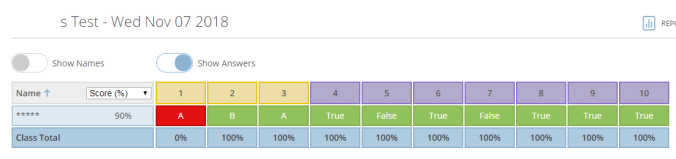
I chose this tool because it was touched on in class and I wanted to experiment with it! I found it challenging to startup as I didn’t know you had to set up the “room” prior to having students take the test. Once I got her logged in and setup it was fairly smooth. Making a test was extremely simple and my student responded very well to the simple layout and the immediate feedback. I used the tool instead of having the student write a paper copy test and I limited the number of questions she had to completed compared to her peers.
I haven’t used the website enough to know the pro’s and con’s but I found a website where someone listed them.
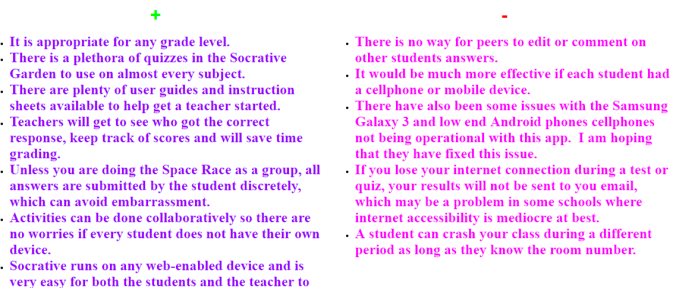
Overall, I think I need to experiment more with it to become more effective at using it! Anyone else use it and have any advice?
Shifting towards Web 3.0
Web 1.0… shift… Web 2.0… shift… Web 3.0!
To begin, let’s take a look back at the comparison in Web 1.0 and Web 2.0. My first memories of the internet would have been with Web 1.0. In my world, I used Web 1.0 to communicate on MSN, search cheats to my N64 and Gameboy games as well as playing games such as whyville! Whenever I was searching for information I used AskJeeves as my parents often used it to search. Following this, I made personal web pages to highlight all of my fantastic friends so the world could see… It is crazy how much the internet has evolved and yet still will evolve more! Here is a graphic to interpret internet users in the world. It will continue to rise over time as well.
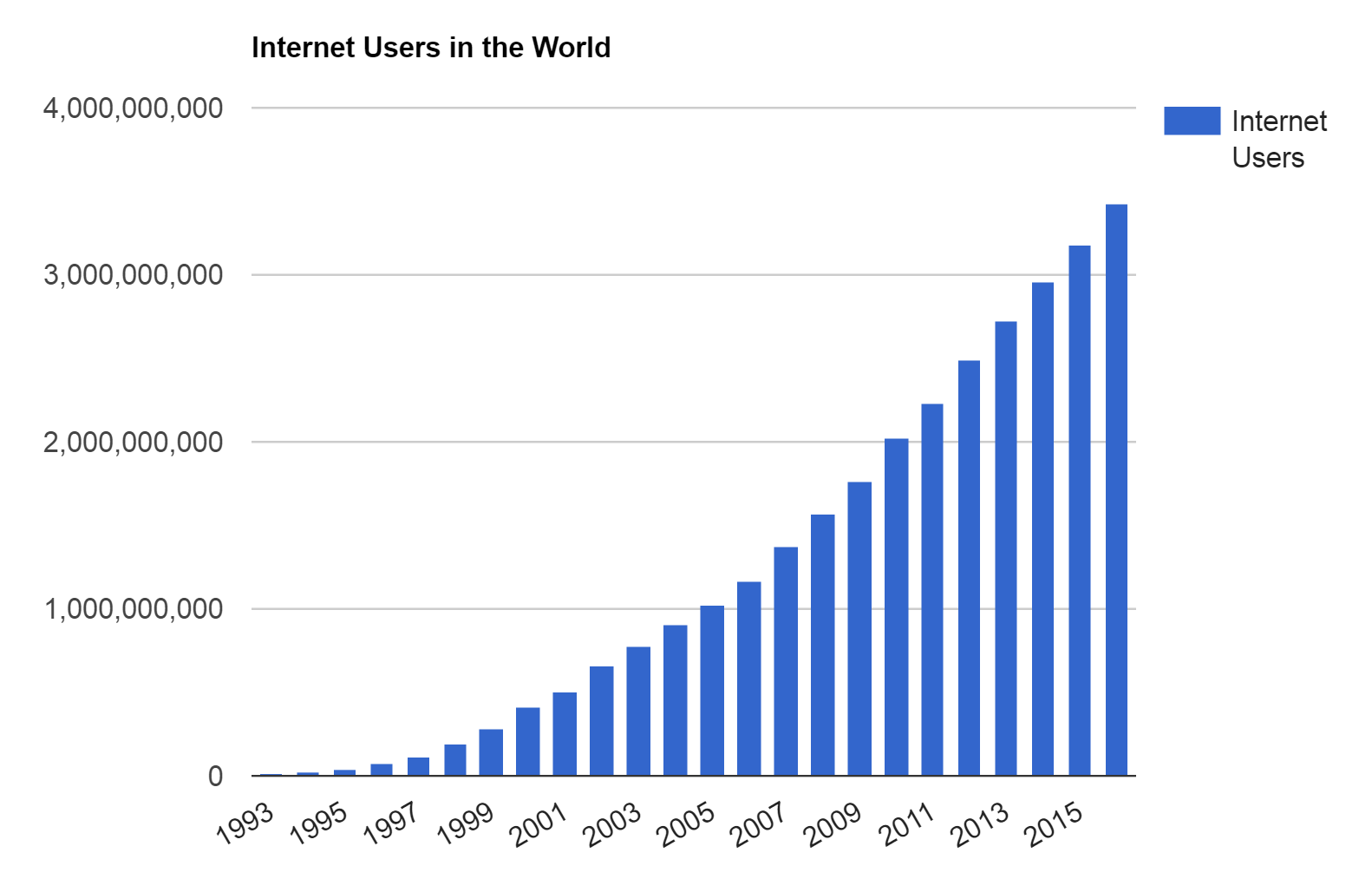
When looking at Web 2.0, this is when the shift happened. Now, people were able to interact on websites which created more online communication, not only through things like MSN, but the ability to leave comments on websites and ask a variety of questions. This article provides insight into the dynamic changes between 1.0 and 2.0. Now that we understand those, how can we begin to prepare for what Web 3.0 will have to offer? Here is a video that is helpful to understand Web 3.0. An example provided: You like action movies and Italian food… you turn on your laptop to open a web browser. Google search: good action movies and then which movie theaters are open. Next, you read some reviews you have found online then search nearest Italian restaurant websites. This may have taken a significant amount of time. Experts think that Web 3.0 will drastically change this. It will make searches faster, easier and more personalized. For example you may search “I want to watch an action movie and then have dinner at an Italian restaurant”. Web 3.0 browsers will demonstrate a list of options and act similar to a personal assistant. The more you use the web searching tools, the easier it will be able to assist you. Then you can begin to add more vague questions and the browser will already have an insight into your likes and dislikes. MIND BLOWN! I can’t even begin to imagine how life changing this will be.
What impact does the shift to Web 3.0 have on education?
I have been wondering when the shift from school supplies will turn into…
School Supply list: Device (iPad, Chromebook, Laptop)
When reading Justine’s blog, she wrote that the issues that already exist with Web 2.0 begin lack of privacy and limited resource allocation will continue t be concerns as we shift to Web 3.0. I think we are already seeing a reliance on technology in the classroom more and more each day. But this is also limited to my current teaching assignment. My school has access to technology very frequently and easily. This may not be the case for everyone. The impact this would have on education will differ between location, socio economic conditions, and teacher training. Even now, some schools have access to technology but teachers feel they are missing professional development to enhance their learning and understanding of how to incorporate this into their teaching. My fear would be that teachers will feel they are losing their value and I wonder if there will be a shift from face to face classes and more geared towards online classes. When would this shift occur? How far are we away from Web 3.0? All in all, I think we need to embrace all of the changes that come with education. As teachers, we can be lifelong learners and stay up to date with the newest trends in education and continue to challenge ourselves to be the best teachers we can.
Web 2.0 Apps
Quiz or Assessment Websites:
Quizizz
Quizlet
Kahoot
Socrative
Goose Chase
https://www.goosechase.com/edu/
Cross Curricular:
http://studyjams.scholastic.com/studyjams/
Math Games and Websites
Prodigy
Mathcounts
Buzzmath
https://www.buzzmath.com/en-us/
Mathdrills.com – a lot of free math sheets to suit your needs
Khan Academy
Freckle Math
https://www.freckle.com/ELA Websites
Noredrink.com – a wonderful (and free) website for teaching grammar. It uses ideas that the students generate from their own interests to create lessons at their level. Best of all all of the data is reported back to you. And did I mention – It is free!
https://www.noredink.com/login
https://readtheory.org – this is a great website for students to practice reading. They are given a pre-test and then (Mrs. Sullivan username)
https://www.commonlit.org/ – FREE reading passages and tools
https://listenwise.com/ – like newsela but with listening activities and not reading (melissa.sullivan@pvsd.ca)
https://newsela.com/ – a current events newspaper for kids at their level. Even with the free version you still get to assign different articles to your class. There are questions and writing prompts for each article. With the updated version (that you can get for a free trial) you can see the results of all students’ work.
CNN10 is ten minutes of the news suitable to middle years students to watch.
NBClearn
https://www.nbclearn.com/portal/site/learn/k-12
CBC News for Kids
https://www.tweentribune.com/ – like newsela but from Smithsonian
French or other language website:
Typing Websites
Nitrotype
Typingclub.com
BBC Type
https://www.bbc.com/bitesize/articles/z3c6tfr – warming the goat’s voice is loud and annoying, use headphones.
Other Websites:
Flip Grid
Everfi
Go Formative
Padlet
Mentimetre – interactive presentation software
Tellagami – create short videos with characters (like avatars) great for kids that are shy to present in public. https://tellagami.com/
Online and Blended Learning All the Way!
Personally, the idea of online/blended learning has been great for me as a busy, multitasking teacher. Classes such as Alec’s allow to flexibility assignment completion, independent learning, and an ability to connect with classmates outside of “classroom hours” via twitter and the Google + Community. My first experience with online/blended learning was in my Inclusive Ed certificate. It was in a spring semester and we met face to face on four Saturdays, and also had to meet on zoom room on two additional evenings in order to get through the material, collaborate, and use the breakout rooms to complete group assignments. After this, I felt this tool was essential for me as a learner. I am a busy person, but online/blended classes allow that additional flexibility that perhaps a face to face meeting does not. The reason I like Zoom in particular is because….
- Breakout rooms: For those who do not like speaking in front of the whole class (whether it be in class or online), the breakout room option allows small group discussion to alleviate stress some may feel about speaking in a larger group. It allows you to gain deeper insight into your classmate’s experiences and provides its own learning environment in a safe secure place.

- Flexibility: We are in class for an hour and a half that requires a lot of participation and focus. After the class, you don’t feel as exhausted, and you still have energy to complete required readings and prepare yourself for the following week.

- Independence and Group Work: I love that we have to get together with a group to do a presentation because this allows us to network with people, learn from our peers and collaborate which is an essential skill in the teaching world! In addition, we also have a week to complete our blog post which allows accommodation to everyone’s schedules. You are able to complete your work at your own pace and on your own time. This is a lifesaver!

From my perspective as a student, I love the online/blended class. Now, if the roles were reversed, and I was the teacher of an online class I am not sure I would feel the same. I am a relationship teacher and love the bond of face to face interaction. I feel like I would miss the working one on one beside a student. For example, I love the light bulb moments when students understand math concepts. Just as Michael said in a tweet a last week…
 Effective online instruction requires a teacher who is able to effectively develop the teacher-student relationship at a distance. Teaching is all about relationships… and effective online instructors are able to maintain those relationships.
Effective online instruction requires a teacher who is able to effectively develop the teacher-student relationship at a distance. Teaching is all about relationships… and effective online instructors are able to maintain those relationships.
Regardless of the environment you are teaching in, online or face to face, I think we all need to realize the value and importance of student teacher relationships. For me, if I didn’t have strong relationships with my students, I feel they would have less trust in me and I would be a less effective teacher. What are your thoughts? Do you have experience with teaching any online classes?
Multi or single tasking… that is the question.
The internet is a productivity tool but can also lead to distractions. But what is a distraction anyways? Is it defined as a positive or negative thing? What if you get distracted and discover something new…hmm. Often times if I’m searching something up, another idea pops into my brain so I open another tab and search something else so I won’t forget. According to the video, to be fully present on the internet at any given time, poses as a difficult task. People can be fully consumed by technology and not be present in a moment speaking with colleagues or peers. Think back to what life was like without technology. Teachers were viewed as the knowledge keepers and we read books created by experts which passed down knowledge. Now, we have the internet where students have access to every form of information. I think that technology can be a distraction but it is really productive. If we are learning something in Social Studies, and a student asks a question I can’t answer, then I immediately say well let’s look it up as a class. It is an easily accessible source for me to share more knowledge with my students. This can also lead to empower students to want to discover new things and share it with their peers.
All this being said, I think there needs to be a balance. We cannot over rely on the internet but we also shouldn’t under utilize it. Teachers and parents need to communicate with their families about the important of using the internet for intended uses and having a balance so we don’t over use our technology. I love Apple’s new initiative for taking data on our Screen Time. My husband and I have been comparing our screen time and it has created interesting dialogue. In an article iOS 12: Getting to know Screen Time and stronger parental controls, and it breaks down what the new IOS has to offer. You can set limits to categories or limit your screen time with a specific app or category. There is also the ability to customize your settings from week to week. This data collection can show you if you are usually your phone productively (doing homework, replying to emails) or not (too much time spent on social media).

Adam spoke in his blog about how people will look at their phones instead of engaging in conversation. I find myself in the same position as him when it comes to talking with friends or family. It becomes more evident to me when I go on trips with people. This really indicates the amount of time spent on their phones because you are with them for longer periods of time, which can indicate phones can be distracting. This also highlights that perhaps people are hyper focused on all of “the things” they need to accomplish while not being present in the moment. Perhaps just as the video stated we should begin to try “Single Tasking”. So in the end, what is better? Single tasking or Mulitasking…
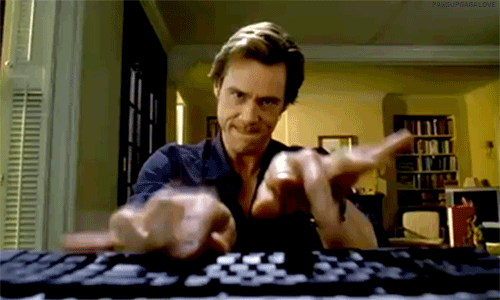
In an article, Why Single-Tasking is the New Multi-Tasking in 2018,it states that if we are trying to do more than one task, particularly a complex task, it will drastically impact our productivity. Whether you are working on two tasks that have a correlation, you are still sidetracking yourself which affects your productivity. Don’t we all want to be as productive as we can?
Here are three ways to get yourself back on track:
1. Try to schedule similar meetings or meetings on the same subject closer together. That way, the information is still fresh in your mind.
2. Organize similar categories of tasks and projects together on your schedule. Again, that keeps in in the same mindset for a longer period of time.
3. Did you know that email is one of the biggest distractions in your day? Schedule email time, in which you tackle and answer your emails in one chunk of time.
I think I can be an effective multi tasker, but in the end perhaps it is detrimental…what are your thoughts?
Technology, Sesame Street, and School
What is the traditional idea of school nowadays? To me, when I think of traditional schooling a few things come to mind: all straight rows, no technology, writing notes off of the chalkboard, mad minutes in math, big booklets about nouns, verbs, adjectives, and tons and tons of tests. Instead of viewing Sesame Street as undermining traditional schooling, we should view it as a positive step forward. It helped bridge some cultural gaps and made learning engaging. I can still recall a song I learned in grade 1 about vowels…. “A, E, I O, U… sometimes Y, oh me oh my, these are vowels and they are fun, each word has at least one!” This is incredible that I can still remember it and it helped me throughout my elementary years when spelling words and understanding what vowels are. On a website Bright Horizons, there is an article that supports music in child development. Exposing children to music during early development helps them learn the sounds and meanings of words. Dancing to music helps children build motor skills while allowing them to practice self-expression. For children and adults, music helps strengthen memory skills.
Why wouldn’t we as educators want to reach as many students as we can? The website also highlights that music isn’t just about academic intelligence but it ignites the development of children socially, emotionally, linguistically, as well as creates a sense of readiness for school. Sesame Street was viewed as parents as a way out of educating their children. Rather they could use Sesame Street as a method of engaging their children in the learning process. In addition, Postman talked about how, “anything worth learning can take the form on an entertainment, and ought to”. No matter the classroom, school, or students we are teaching, as long as we can engage them, that is where the best learning can take place.
Now what is the importance of AV in schools?
Far too often people who are not in the ‘education world’, will critique teachers who allow phones or “too much” technology. But just as the article The importance of audio visual technology in education states, “…AV creates a stimulating and interactive environment which is more conducive to learning”. Another reason we should expose students to AV in schools is because it is extremely relevant in their futures. Perhaps they want to engage in a business venture, become an engineer, or even work as a broadcaster. This is supported in the article through the statement “…There will be an increasing need for employees to possess higher level IT skills to cope with the demand for producing more innovative IT products”. We as teachers are at the forefront. We can empower students to become future leaders with technology by teaching our students and learning alongside them with the use of AV! AV in school cannot be what we may remember in our schooling. Teachers rolling out the TV cart for an educational video or wheeling out the overhead projector. We have the power to lead and show students a variety of technological apps and resources to help benefit their learning. Thea article also states that “Not exposing children to different forms of technology is depriving them of vital learning opportunities that could benefit them in later life for example through increased career opportunities. AV lessons should not just consist of children working in pairs on a PowerPoint presentation or rewriting a piece of work using Word, ICT should be challenging, exciting and fun.” This statement couldn’t ring more true to me.
Elizabeth Hartnell-Young, formulated a study about ‘How Mobile Phones Help Learning in Secondary Schools’. The results demonstrated students could be more imaginative and phones could be used for photography classes, recording science experiments, or even just recording yourself reading so students could analyze their own reading abilities or share with peers who were absent. I think we need to come to realized that phones can be used as an educational resource in our classrooms. There are always going to be downfalls or downsides to using technology, but if we teach our students in an informative and engaging way, they will be able to make good choices when it comes to tech use. We will never be able to monitor their music choices, if they go on social media, etc. But what if we include social media in our classes. That has the opportunity to engage students and make learning relevant!
As far as the format of schooling, there are more opportunities for students to take online classes throughout high school. There are a few reasons I support this. To begin, students who are independent have the opportunity to work a pace that is pleasant for them and for others, perhaps they are an elite athlete and usually miss school for games, tournaments, or practices. This is a flexible learning space for them to engage in. Even in this class, it demonstrates that we can use technology and meet online while still benefiting from engaging in learning opportunities with our peers. Having zoom breakout rooms allows for those small group interactions that can be built into classroom discussions. Therefore, for those who do not enjoy speaking in front often larger group, have the opportunity to share their voice through smaller breakout groups.
Google Extensions
As a middle years teacher, our students have access to Chromebook carts which is our main resource in regards to technology. By using the Chromebooks we access the following extensions: Google Read and Write, Google Drive, Google Classroom, and Google forms.
The ways I use Google Chrome extensions:
- Collaboration – the Grade 6-8 teachers at my school use Google drive folders to share weekly writing prompts and math bell work questions. Also, all of our staff members use Google Docs in a shared folder to update what is going on in and around the school. If a teacher is away their name goes into a table with the supervisions they need covered and people can go on docs to sign up to cover for the absent staff members. This is an easy way for everyone to see what is going on. Some teachers will also post resources(videos, PDF files, etc.) in regards to relevant content. For example, prior to Orange Shirt Day, there were multiple teachers sharing resources on the Google Docs page.

- Input – our Vice Principal will use Google Forums to communicate any questions he would like answered. For example, we had a forum about how we want things communicated (ex: Google docs folder). As well, he asked our thoughts on Halloween. This is an effective way to collect information from staff members and allows them to have a voice in what is going on. I also use Google Forums with students so they can provide me with feedback. Sometimes I am very direct (Ex: What did you think of the Katepwa trip? What should I change or keep the same for next year? ) and sometimes I am indirect (Ex: What do you like or dislike about the classroom setup? My teaching?) This welcomes feedback from students and teachers which makes them feel like they have a voice. In addition, this becomes imperative when students or teachers are introverts or shy because they can type their answers in without having to speak up to share their opinions.
- Differentiation – Google Read and Write is another resource that is heavily relied on to support the different needs in a classroom(Google Read and Write). “Computer technology has great potential for supporting instruction within the classroom” (Rog, 2014, p. 31). Many school divisions have recently discovered a useful piece of technology that has definite bonuses for students who struggle with reading and writing and benefit from the usage of technology. “Google Read&Write boosts reading and writing confidence for students with learning difficulties, dyslexia, or ELL/ESL through a range of powerful tools” (TextHelp, 2015).
Google Read&Write tools include:
- speech to text,
- highlighting,
- word prediction
Google Read&Write is an interactive extension to Google Documents. The unique add – on reads on-screen text aloud so researching and checking written work makes many everyday tasks easier for students who need assistance when it comes to reading and writing. The add on is simple and user friendly as compared to its predecessor used in many school divisions – Kurzweil (https://www.texthelp.com/en-us)
- Google Classroom – It suppose is to facilitate paperless communication between teachers and students and streamline educational workflow. Classroom allows teachers to create classes, post assignments, organize folders, and view work in real-time. Sometimes students are fearful of asking help to edit their assignments. Whenever I use Google Classroom, I can do quick checks to see where the students are at in the assignment and I can help them through working off of my computer too. If students are working on a particular assignment and it is for homework, they have easy access to this at home. They just simply sign into their Google account and go to Google Classroom. This alleviates the “I forgot my homework at school”. This is also an organizational tool for me because this way, all of the students assignments are in one spot. I don’t have to go to my shared folder or have all students make a Grade 8 folder to share with me. It keeps the students and myself organized and on track.
My technology beliefs… and some learning theories!
To be honest, every year my mind shifts on whether I should continue using as much technology in my classroom. Right now I feel as though it is a slippery slope. Some worries I have are that teens and adults alike are addicted to technology. In my classroom I try to have a daily balance of technology in subject areas and in some cases we don’t use technology at all. For example, every morning when students come in we do a daily writing prompt. The prompts vary from: If you could be any animal what would you be? If you could have your ideal playground with an unlimited budget, what would you want? In their futures they are going to have to write down things without technology so this gives them organization, structure and instructions to follow. Then for most Literacy assignments, I prefer to use a computer for a few reasons.
- Organization – students can add, delete, and move items very easily through Google Docs.
- Formatting – students can indent, use tables, graphics, etc. at the click of a button.
- Spellcheck – students don’t fear being embarrassed about their spelling.
As far as how my philosophy has evolved over my teaching career, again it has been a slippery slope. When I first started there was a list of rules we sent home to the parents of our Grade 6-8 students. Am going to post them and then in read write my reflections on each piece. They are as follows:
Electronics
**All personal electronic devices brought to school are done so at owner’s risk.
- Students will be allowed to use electronics in the classroom but not allowed on the playground at recess. The use of Internet will not be allowed on electronic devices.(There is one supervisor at recess… can they really monitor 100 students to stay off their devices? How would we ever detect whether they are using the internet on their own devices?)
- Use of cellular phones during school time is prohibited.(What will this teach them? In the future they have jobs and they will need to learn how to manage themselves and their cell phone use)
- The music on the devices must be school appropriate.(How am I to know and track this?)
- Students may not share devices. (Why couldn’t they look up information together? Do we assume all sharing of devices is of bad nature?)
- Parents need to be aware of what is on the students device. (This all varies based on students home environment)
- If appropriate use is not demonstrated students may be asked to not bring items back to school or teacher will assume responsibility for device until it can be retrieved by parent.(Oh, this one sounds serious! I am sure the kids are shaking in their boots!)
- Three strikes for misuse of any electronic device will result in a suspension from use of the device for a period of time. If this happens three times, the student will not be allowed to bring their device for the remainder of the year. (This is basically the one rule I now follow).

In the end, my belief is that we need to use technology as yes in fact it benefits student learning. But we also need parameters. Students need to know appropriate use vs. inappropriate use. We are the people they spend the most time with! We need to be the ones setting a good example and teaching them what is a good time to use music, when a good time to call their parents is, and they should want to hang out with their friends at recess rather than playing on their phones. I find myself at recess wanting to show pictures of things on my phone to others. What if this is what students are doing? Perhaps they aren’t in the same homeroom and want to show a friend a picture on their phone… is this why we are banning cell phones at recess?
RANT OVER.
Onto Learning Theories… When reading Tales of the Undead…Learning Theories: The Learning Pyramid
They wanted us to remember…. 10% of what we read… 20% of what we hear… 30% of what we see… and so on, all the way up to 90% of what we do. Ironically everything worked out to an even percentage which is a multiple of 10. In the article the authors talk about how we need to tread lightly when looking at the Learning Pyramid. Although they spent some time describing why they believe we need to move away from this model, there are some credible gains to learn from it.
- Memory – one strong form of assessment is to survey memory and retention (for example: reading comprehension) Students could read all they want, but if they are not retaining what they are reading, what is the purpose of reading? Here is an article that you can read to understand more about learning techniques and which would be most helpful for particular students.
- Attention Spans – as teachers we need to incorporate different teaching methods in other to keep the attention spans of our students on the task at hand. For example: lecture, do think, pair, shares, allow for small group collaboration and use the internet!
All of this stuff seems simple enough but it is always a good reminder for us as educators. We can always analyze our own teaching and make things better. There is always a more engaging, efficient more exciting way to teach. That’s the best part about our job. We have the power to change things year to year and engage students in topics they can become passionate about… while teaching students to be good digital citizens!
